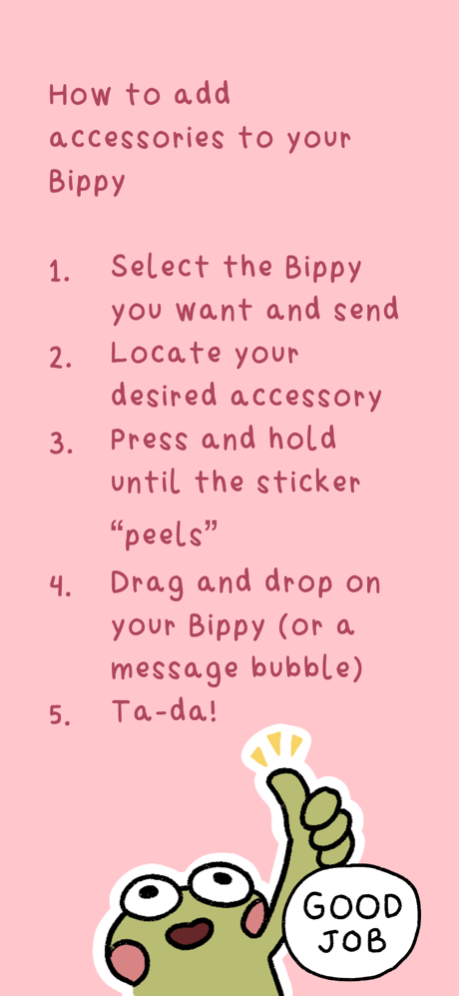Bippy 5.2
Continue to app
Free Version
Publisher Description
Say hello to Bippy! He is a small and rotund frog who experiences a multitude of emotions and is here to help you express yours.
Can never find the right words for what you're feeling? Have no fear, Bippy is here! With over 150 stickers (all included, no in-app purchases!), Bippy can help you get your message across without typing a single word. Send him to your friends, send him to your family, send him to your lover (ooh la la)
FEATURES
Tabs: There are currently over 170 Bippys in this app (all available for free, there are no in-app purchases). To make it a little easier to navigate, we have implemented a tabbed system to sort the Bippys. Take some time to explore!
Bubbles: Not vibing with the preset texts on a Bippy? Now you can cstomize your Bippys with Bubbles! After sending your targetted Bippy, simply press and hold on the bubble you wish to use to "peel" it, then drag it to your Bippy.
Accessories: Ever wanted to dress up Bippy? No? Well, now you can. Included is a small but mighty selection of tools you can give to Bippy to hold. Find them under the "Misc" tab.
The Bippy sticker pack should be automatically added to your iMessage app bar, but if it is not, you can find it under the "..." or "more" (iOS16 or lower: swipe left on your app bar to "...". iOS17+: click + and swipe down to "more"). You can also delete unwanted sticker packs from here too.
Stay Bippyin'!
- - - - - - - - - - - - - - - - - - - - - -
This app code was originally written by Anson Liu. You can find them on Github under "Fluffcorn".
Questions, concerns, and ideas can be directed to hello@dairyfreerice.com
You can also find us on Instagram @dairyfreerice
Dec 11, 2023
Version 5.2
Minor fixes. Added in missing "Fork and Knife" and "Studying" Bippy.
About Bippy
Bippy is a free app for iOS published in the Recreation list of apps, part of Home & Hobby.
The company that develops Bippy is Christina Tran. The latest version released by its developer is 5.2.
To install Bippy on your iOS device, just click the green Continue To App button above to start the installation process. The app is listed on our website since 2023-12-11 and was downloaded 49 times. We have already checked if the download link is safe, however for your own protection we recommend that you scan the downloaded app with your antivirus. Your antivirus may detect the Bippy as malware if the download link is broken.
How to install Bippy on your iOS device:
- Click on the Continue To App button on our website. This will redirect you to the App Store.
- Once the Bippy is shown in the iTunes listing of your iOS device, you can start its download and installation. Tap on the GET button to the right of the app to start downloading it.
- If you are not logged-in the iOS appstore app, you'll be prompted for your your Apple ID and/or password.
- After Bippy is downloaded, you'll see an INSTALL button to the right. Tap on it to start the actual installation of the iOS app.
- Once installation is finished you can tap on the OPEN button to start it. Its icon will also be added to your device home screen.